Data is the lifeblood of winery operations. The ability to make informed decisions based on real-time production insights is critical to your winery’s performance, but that’s only possible when you can easily access the data and reports you need.
At InnoVint, we firmly believe that modern, intuitive technology (vs. spreadsheets and clunky databases) is the key to streamlining decision-making. With automated reports and real-time insights, your team saves valuable time and effort. Not to mention fewer gray hairs. 🧓🏼
Whether you need to quickly check the last Brix and Temperature values for all fermenters during harvest (where every minute counts!), effortlessly download the pre-populated 5120.17 TTB report without the hassle of sifting through multiple documents, or rapidly pinpoint daily recorded activities in the cellar — we have you covered!
In this post we explore the top six reports that should be, if not already, your best friends.
6 Reports That Will Make Your Winemaking Processes ✨Easier✨
1. Winery Activity Feed (WAF) 🔀
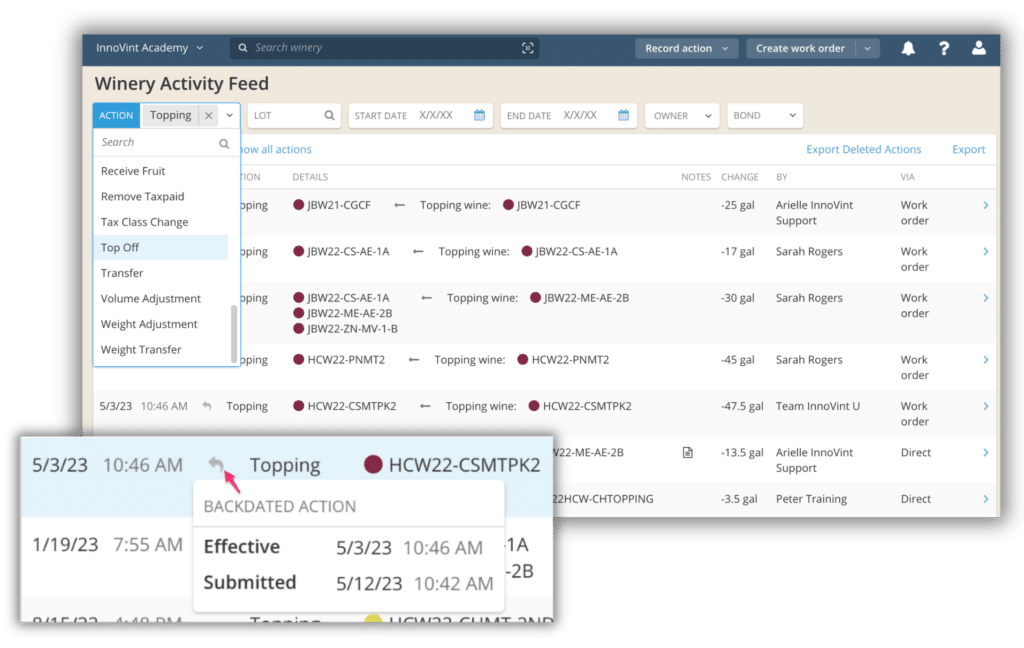
In wine production, many things happen all at once every day, making it tough to keep track. You need a comprehensive overview of all winery actions, like InnoVint’s Winery Activity Feed report. This report allows winemaking teams to track and analyze activities in the cellar, monitor production timelines, and the ability to fine-tune and export as needed. The Winery Activity Feed allows you to:
- Filter data based on date range, action, lots, owners, and bond.
- Identify which actions were backdated actions and the date and time they were recorded.
- Reference action details and notes, including who performed the action and how the work was recorded.
- Export your winery activity data or even deleted actions to a CSV file that you can save for your records.
💡 How would I use this report?
Let’s say you’re looking to view all of the toppings that happened in August. Your current process might be to sift through a stack of topping work orders to find August’s and manually write out a report. 😵💫
With InnoVint’s WAF report, you can filter the data to easily find this information. Simply set the start date to August 1st and the end date to August 31st to show only August toppings. Once you have applied the filters, you can export the view to a CSV file. You’ve just saved hours of your Friday afternoon!
2. Inventory at Point in Time ⏱️

Imagine having a snapshot of your inventory’s past and current status. This exists in InnoVint as the Inventory at Point in Time report. This report allows you to view lot volumes and tax classes on specific dates to help you tackle compliance reports, fine-tune inventory management, and facilitate strategic decision-making. With the Inventory at Point in Time report, you can:
- Filter the data based on Tax Class, Owners, and Bond.
- View total values for all lots (including fruit lots, wine/juice lots, and case good lots) and content (by weight and volume), as well as a breakdown of each lot’s contents, tax class, and bond.
- Export the report for a more detailed breakdown of each lot, including alcohol, varietal, and stage.
💡 How would I use this report?
Last year you spent a considerable amount of time every quarter tracking down and gathering alcohol percentage data to fill out your state’s compliance reports. You need to show wine lots <14% abv and <16% abv. This year, you realize you can instead use InnoVint’s Inventory at Point in Time report to quickly find that information at any point in time!
3. Lot Cost Report 💰

Knowing how much it costs to produce your wine is an important part of running a healthy wine business, and ensuring profitability. You need a way to easily visualize cost data by vintage, vessel, lot stage, and wine program. InnoVint’s Lot Cost Report generates an overview of your wine lots’ costs, broken down by individual lot and cost category.
With the Lot Cost Report, you can:
- Filter your view by lot code, vintage, varietal, bond, tax class, stage, and more!
- View your total account inventory in real-time or as of a certain date in time.
- Export the filtered view to a CSV file to filter the report down further.
💡 How would I use this report?
It’s January’s month-end – time to verify that all wine lot costs are accurately allocated and categorized. Usually, this task involves tediously cross-referencing various documents with each other. However, with the Lot Cost Report, you have everything you need in one report to streamline your verification process. Quickly address any issues and ensure financial accuracy across your wine lots!
4. Analysis Reports 🧪

Whether you’re managing finished wine, fermentation trends, or grape maturity, having easy-to-use analysis reports is a huge time-saver. InnoVint provides a variety of configurable Analysis Reports giving your winery the freedom to extract the exact analysis data you need, when you need it. You have the option to create three different types of analysis reports: Lot Composite, Individual Vessel, and Vineyard Block.
With each configurable Analysis Report, you can:
- Filter the analysis types, how many Readings (up to 3), Stage, Tags, and other relevant filters for the type of report.
- View and Export the filtered report to a CSV file to send or print the compiled data.
- Manage the reports you created by saving updates, deleting unused reports, or saving as a new report.
- Name new reports for easy identification at your winery.
💡 How would I use these reports?
Imagine you want to view your vineyard blocks latest maturity readings for this year’s harvest while sampling. You need to see all of your vineyard blocks and the last three readings for Brix, pH, TA, and Yan to compare with today’s values. Instead of grabbing your sampling binder and flipping between the current day and the last three sample days, you create and save a new Analysis report in InnoVint to view the data all in one place!
Now you can pull the report up on your tablet each time you take samples. You can even export the report, add a column for the current day’s values, and print the CSV file to take with you to the Vineyard. The possibilities are endless!
5. TTB 5120.17 Report + (TTB) Audit Report 💼

🍷 These reports keep you compliant while saving you time and frustration each reporting period!
Everyone’s favorite report, the 5120.17, is a time-consuming but necessary part of commercial winemaking in the US. InnoVint generates the TTB report based on the movements and actions recorded in your InnoVint account. The Audit Report provides the breakdown of what actions contributed to the totals in the 5120.17 report for the same time period. These two reports save you time and headaches throughout the year.
💡 How would I use these reports?
Just like PB&J, these two reports work better together! 🥪 We recommend downloading the Audit report from the TTB 5120.17 page in InnoVint at the same time you download the TTB report for the reporting period. This allows you to easily cross-check the values in the 5120.17 report with the actions in InnoVint.
Instead of manually filling out the 5120.17 you only have to select the appropriate bond and date parameters to generate the report. The Audit report downloads to a CSV file, and the 5120.17 downloads to an editable PDF file. Easy peasy!
6. Custom Reports 🥇
Your winery is unique, and so should your reporting. Instead of exporting your data into spreadsheets and spending hours manipulating it to get the perfect view, you need flexible reporting capabilities. InnoVint’s Custom Reporting allows you to create, customize, and save dynamic, interactive reports in seconds. For example, quickly customize our pre-built State Compliance by Bond report to identify, in real-time, wine lots above and below 14% alcohol. It’s your key to ensure compliance with varying state regulations!

⭐️ The sky is the limit with how you can use InnoVint’s Custom Reporting to streamline your winery operations. Check out more use cases here!
Streamlining Efficiency Through Powerful Reports
The Winery Activity Feed, Inventory at Point in Time, Lot Cost Report, Analysis Reports, 5120.17 TTB + TTB Audit Report, and Custom Report(s) collectively serve as essential tools for navigating the complexities of winery management. These reports empower you by providing insights into your winery’s operations, saving you valuable time and making your processes more efficient. Cheers to you and to discovering some of your new favorite InnoVint reports! 🥂
➡️ Request a demo if you’re interested in leveling up your winery’s reporting and learning how InnoVint can help you do just that.